JS-Plugin Pwstrength
HTML
JavaScript
CSS
Demo
<!DOCTYPE html>
<html>
<head>
<title>Passwortsicherheit</title>
<link rel="stylesheet" type="text/css" href="pwstrength.css" media="screen">
<script src="pwstrength.js"></script>
<script type="text/javascript" language="JavaScript">
window.onload = function() {
var pws = new Pwstrength({idpwelement:'pwort1',pwminlength:12,animtime:100});
pwort1.focus();
}
</script>
</head>
<body>
<div class="formdiv">
<h3><br>Prüfung der Passwortsicherheit</h3>
<form action="login.php" method="post">
<p>Passwort:</p>
<div id="password">
<input id="pwort1" class="pw" type="password" name="pwort1" value="" maxlength="20">
<div id="strenghtbar"><div id="bar" class="bar0"></div></div>
</div>
</form>
</div>
</body>
</html>
/* RaWi-JS-Plugin: Pwstrength
* JS-File: pwstrength.js
* CSS-File: pwstrength.min.css
*/
(function() {
// Constructor
this.Pwstrength = function(element) {
// Globale Plugin-Element-Referenz
this.pwstrength = null;
// Bar-Element
this.strenghtbar = null;
// Option defaults
var defaults = {
idpwelement: 'pwort1',
idstrenghtbar: 'bar',
barclassname: 'bar',
pwminlength: 12,
animtime: 300
}
// Option defaults einlesen
if (arguments[0] && typeof arguments[0] === "object") {
this.options = extendDefaults(defaults, arguments[0]);
}
// Vars
this.pstrength = 0;
this.aktstrength = this.pstrength;
this.passwort = "";
this.breite = 0;
// Plugin-Elemente
this.pwstrength = document.getElementById(this.options.idpwelement);
this.strenghtbar = document.getElementById(this.options.idstrenghtbar);
// EventListner
this.pwstrength.addEventListener('keyup', this.handleKeyUp.bind(this));
}
// ---------------
// Plugin-Methoden
// ---------------
// Breite von strenghtbar animieren
Pwstrength.prototype.animate = function (barelement,breite) {
var schritte = 100;
var step = 20 / schritte;
var aktstep = 0;
var steptime = this.options.animtime / schritte;
var aktbreite = 20 * this.aktstrength;
var baranimation = setInterval(function(){ animate() }, steptime);
function animate() {
if (aktstep > schritte) {
clearInterval(baranimation);
} else {
aktstep += 1;
if (breite > aktbreite) {
elembreite = aktbreite + parseFloat( aktstep * step ) + '%';
} else {
elembreite = (aktbreite - parseFloat( aktstep * step )) + '%';
}
barelement.style.width = elembreite;
}
}
}
// KeyUp-Handler
Pwstrength.prototype.handleKeyUp = function (event) {
// Passwort-Strength auf 0 setzen
this.pstrength = 0;
// Passwort aus dem Eingabefeld holen
this.passwort = this.pwstrength.value;
// Prüfung Großbuchstaben
if (this.passwort.match(/[A-ZÄÖÜ]{1,}/)) this.pstrength += 1;
// Prüfung Kleinbuchstaben
if (this.passwort.match(/[a-zäöüß]{1,}/)) this.pstrength += 1;
// Prüfung Zahlen
if (this.passwort.match(/\d{1,}/)) this.pstrength += 1;
// Prüfung Sonderzeichen
if (this.passwort.match(/[!@#$%^&*?_~].*?[!@#$%^&*?_~]/)
|| this.passwort.match(/[!"@#\()+-.,;:§$%^&*?_~]/)) this.pstrength += 1;
// Prüfung Länge
if (this.passwort.length >= this.options.pwminlength) this.pstrength += 1;
// Bar-Class bestimmen
this.strenghtbar.className = this.options.barclassname + this.pstrength;
// Bar animieren wenn aktstrength <> pstrength
if (this.aktstrength != this.pstrength) {
// Berechnung der Breite in Prozent
this.breite = 20 * this.pstrength;
// Bar animieren
this.animate(this.strenghtbar,this.breite);
// aktstrength aktualisieren
this.aktstrength = this.pstrength;
}
}
// ------------------------------
// Option defaults implementieren
// ------------------------------
function extendDefaults(source, properties) {
var property;
for (property in properties) {
if (properties.hasOwnProperty(property)) {
source[property] = properties[property];
}
}
return source;
}
}());
/* Styles Plugin Pwstrength */
* { box-sizing:border-box; }
.formdiv { width:300px; margin:0 auto; }
.pw {
height:27px;
width:300px;
font-size:15px;
text-align:left;
color:#000;
background:#eee;
outline:none;
border:1px solid #ccc;
padding:4px 4px 4px 4px;
margin:5px 0px 10px 0px;
}
#strenghtbar {
height:3px;
width:100%;
position:relative;
background:#ccc;
top:-10px;
display:block;
}
.bar0 { height:3px; width:100%; background:#ccc; }
.bar1 { height:3px; width:0%; background:#cc0000; position:absolute; left:0px; }
.bar2 { height:3px; width:0%; background:#fd8f00; position:absolute; left:0px; }
.bar3 { height:3px; width:0%; background:#fdd600; position:absolute; left:0px; }
.bar4 { height:3px; width:0%; background:#fdee00; position:absolute; left:0px; }
.bar5 { height:3px; width:0%; background:#00aa00; position:absolute; left:0px; }
JS-Plugin zur Prüfung der Passwortsicherheit
Das Passwort ist nur sicher, wenn es Groß- und Kleinbuchstaben, Zahlen und Sonderzeichen enthält und eine vorgegebene Mindestlänge besitzt.
Passwort:
Dieses Plugin visualisiert die Sicherheit eines Passworts.
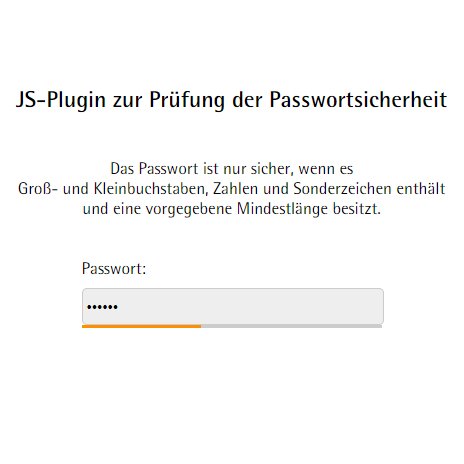
Sorry, aber die Darstellung der Codes dieses Beispiels ist auf kleinen Displays zu unübersichtlich.Sie können sich jedoch die Codes downloaden und das Plugin auf ihrem PC/Laptop/Tablet ausprobieren.